
On June 28, 2025, the European Accessibility Act (EAA) takes full effect.
That means Europe’s patchwork of accessibility laws is about to get a lot more unified.
The EAA—technically known as Directive (EU) 2019/882—regulates accessibility requirements for products and services throughout the European Union’s single market.
In addition to everyday goods like computer hardware and self-service terminals, the EAA also covers a broad range of digital platforms and content delivery systems. Even if the directive doesn’t explicitly say “e-learning,” many online educational tools can be grouped under “services,” especially when they involve digital transactions or subscription-based access. That’s why e-learning platforms, learning management systems (LMS), and similar tools need to pay close attention.
What does that mean for the educators, administrators, and platform providers in the e-learning space? There are really two key questions here:
- Does the EAA apply to your e-learning platform and related tools?
- If so, how do you achieve full EAA compliance for all your e-learning activities?
Keep reading for answers. Note, however, that this information is not intended as legal advice. For details on EAA compliance in your school district, consult an attorney who specializes in local accessibility law.
Scrambling to comply with EAA requirements for e-learning? Bring instant text to speech and other assistive tools to your platform with ReadSpeaker.
Does the European Accessibility Act cover e-learning platforms?
The EAA doesn’t mention “e-learning” by name, but it does cover a broad range of digital platforms and content delivery systems. Online educational tools may fall into these categories—and even if they don’t, they may be covered as “services,” especially when they involve digital transactions or subscription-based services.
That’s why operators of e-learning platforms, learning management systems (LMS), and similar tools should pay close attention to the EAA. Whether these standards are legally enforceable—whether you’ll be fined if you fail to conform to them—is a much stickier question.
First off, European directives aren’t laws, exactly, so you can’t be penalized for “breaking” the EAA. In the European Union, directives provide legislative standards and specifications for EU member states. These states then pass laws that comply with guidelines listed in the European directives.
Accessibility requirements in your area may actually be more stringent than the EAA. That said, the purpose of the EAA is to standardize accessibility law, simplifying the European market for sellers and providers. So the EAA is a great place to start with accessibility compliance anywhere in the EU—and conformance with the EAA is very likely to also meet local standards.
Long story short: If you sell e-learning tools, you should make every effort to conform with EAA rules.
The EAA and Conformité Européenne (CE) Certification
In fact, you may have a hard time operating an e-learning platform in Europe without EAA compliance.

All e-learning products and services must conform to EAA rules to earn CE certification. Without CE certification, you can’t sell a product in Europe. So, yes, EAA compliance is necessary for e-learning platforms that hit the market after June 28, 2025. Additionally, dedicated authoring tools—and LMSs that function in the same capacity—should help users design, organize, and validate accessible digital content from the start.
But what about the users of these platforms, the teachers and learning and development (L&D) managers who depend on e-learning software to do their jobs? Do they have to worry about EAA compliance—or, to be more precise, compliance with local laws shaped by the EAA?
The answer is a bit complicated, but it starts with an explanation of what exactly the EAA tries to make more accessible.
Understanding What the EAA Covers
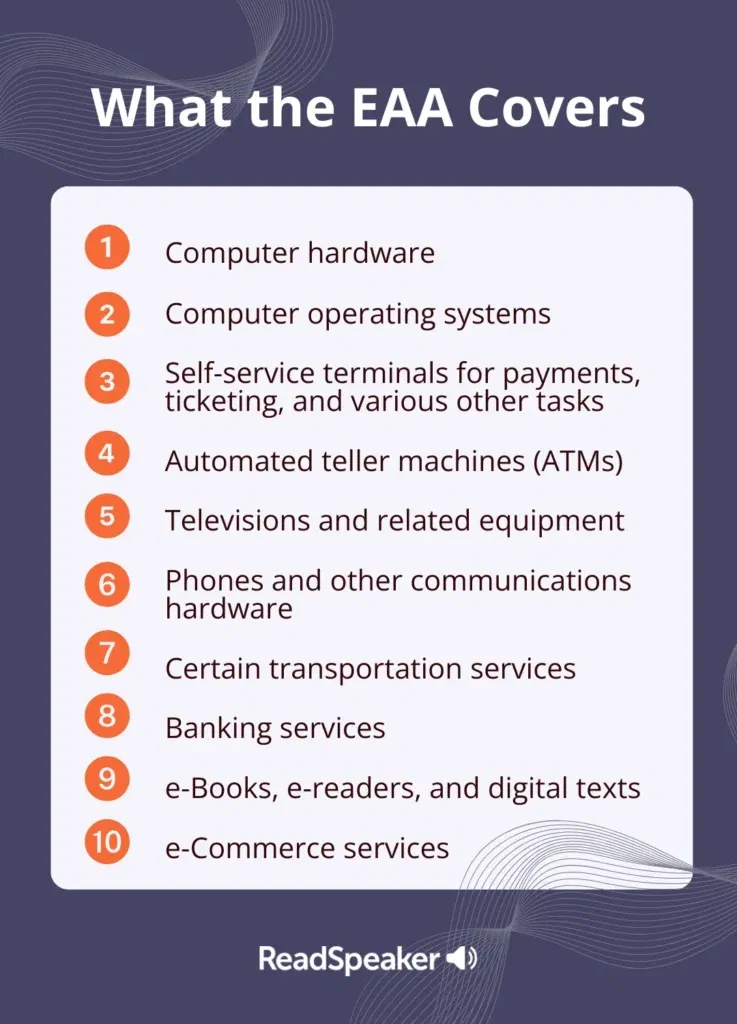
Before we figure out if you need to change your approach to e-learning, let’s take a step back and provide some context.
The EAA applies to “products” and “services.” Particular products and services listed in the EAA include:
- Computer hardware
- Computer operating systems
- Self-service terminals for payments, ticketing, and various other tasks
- Automated teller machines (ATMs)
- Televisions and related equipment
- Phones and other communications hardware
- Certain transportation services
- Banking services
- e-Books and e-Readers
- e-Commerce services
You’ll notice that “e-learning” isn’t explicitly on that list. But that doesn’t mean educators involved in distance learning won’t be affected by EAA requirements.
It’s important to note that when the EAA refers to e-books, it’s not just talking about a file format you read on a tablet. Digital texts or “electronic texts” within an e-learning environment can easily fall under the Act’s definition of e-books, since any kind of digital content used by consumers—like course modules or online textbooks—may be interpreted as e-book material. As a result, the EAA’s rules about offering alternative formats, providing synchronised audio and text, and making sure navigation is accessible apply just as much to online course materials as to a traditional e-book.
Do users of e-learning products have obligations under the EAA?
Short answer: Yes.
We’ve established that providers of e-learning platforms—including learning management systems (LMS), digital assessment software, and online teaching tools—must ensure their products conform to EAA specifications.
But the educators who use these tools also have a responsibility under the EAA. According to Article 13 of the Act:
Service providers shall ensure that they design and provide services in accordance with the accessibility requirements of this Directive.
The Act defines a “service provider” simply as an EU citizen who provides a service. Odds are that includes educators, especially if you charge for your lessons.
Besides, the EAA specifically addresses “e-commerce services,” which it defines as “a service provided at a distance, through websites and mobile device-based services, by electronic means and at the individual request of a consumer…”
That certainly sounds like the online classes we’ve taken. Additionally, here are just a few more scenarios that may apply to your e-learning operation:
- Do you provide laptops or tablets for your students to use in distance learning? If so, those products must comply with EAA provisions.
- Do you use electronic textbooks? The EAA provides accessibility rules for e-book files and the devices that host them.
- Do you teach in the public sector? That doesn’t exempt you from EAA requirements. “The obligations of this Directive should apply equally to economic operators from the public and private sectors,” says the Act’s introductory point 57.
As you can see, everyone in the e-learning sector is likely to have some responsibility under the EAA, whether you provide an LMS, offer online courses, or proctor digital exams. So what exactly are these responsibilities? In other words:
How do e-learning providers ensure EAA compliance?
The EAA provides accessibility rules in both general and specific formulations. First off, providers of e-learning platforms, content, and services should be aware of the general approach advocated by the EAA: the POUR principles and universal design.
POUR Principles for Digital Accessibility in the European Accessibility Act
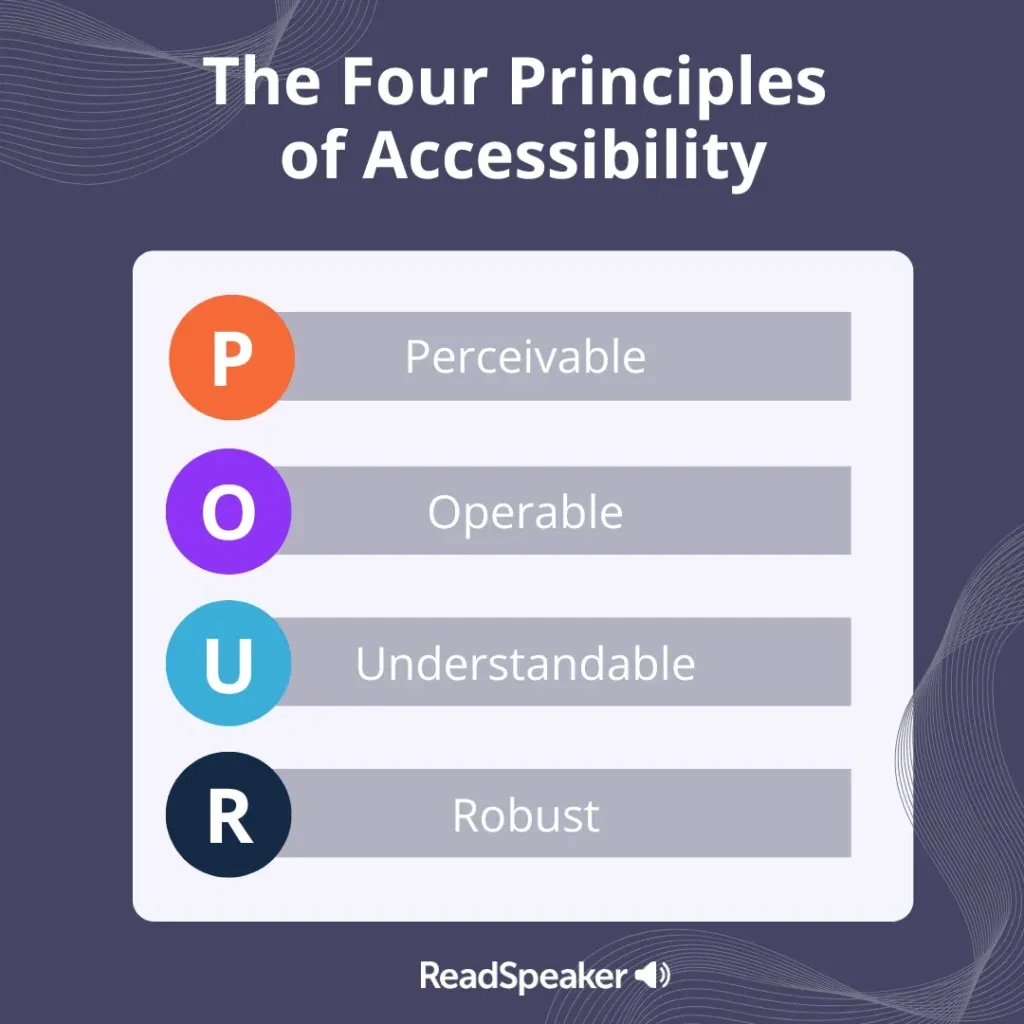
Line 47 of the EAA’s introduction refers back to the related EU Web Accessibility Directive, which requires all websites and mobile apps to be:
- Perceivable. Content and user interface components have to show up in ways that people can sense, which usually means multiple media.
- Operable. Everyone must be able to use digital interfaces, which people do in different ways. For example, many of us use mouses, but some navigate via keyboard controls.
- Understandable. Present digital information in ways that the widest possible user base can comprehend.
- Robust. In this case, robustness refers to the compatibility of your controls and content with as many user agents as possible—especially assistive technologies like screen readers.
Together, these principles form the acronym “POUR.” If that sounds familiar, that’s because it’s the organizing principle behind the Web Content Accessibility Guidelines (WCAG). While the EAA doesn’t explicitly require conformance to WCAG 2.2 (or any previous versions of the guidelines), strong WCAG performance is likely to also comply with the EAA.
Confused about how WCAG applies to your digital systems? Learn what you need to know in our simple WCAG Web Accessibility Guide.
Universal Design in the EAA
The other general requirement listed in the EAA may also be familiar to e-learning professionals: Universal design. Line 50 of the EAA preamble states that:
Accessibility should be achieved by the systematic removal and prevention of barriers, preferably through a universal design or “design for all” approach, which contributes to ensuring access for persons with disabilities on an equal basis with others.
The EAA defines “universal design” by referring back to the United Nations Convention on the Rights of Persons With Disabilities (CRPD).
According to the CRPD, universal design “means the design of products, environments, programmes and services to be usable by all people, to the greatest extent possible, without the need for adaptation or specialized design.”
Luckily, the education non-profit CAST has done a lot of work adapting universal design methodologies into a comprehensive framework for education: Universal Design for Learning (UDL).
Learn more about UDL—and its role in e-learning environments—in our comprehensive introduction to Universal Design for Learning.
So how does the EAA say e-learning practitioners should apply POUR principles and UDL? The Act does provide a few specifics.
EAA Accessibility Requirements for e-Learning Providers
Annex I of the EAA includes a long list of “accessibility requirements for products and services,” including electronic texts. As applied to the e-learning field, these requirements include (but are not limited to):
- Presenting learning content in ways that are “available via more than one sensory channel.” You can’t simply give students online text; you should also provide text to speech (TTS) tools that allow them to listen if they need to—or simply have an auditory preference.
- Using “fonts of adequate size and suitable shape … as well as adjustable spacing between letters, lines and paragraphs.” These things may, of course, vary from one user to the next. The best practice here is to give users the ability to manipulate text appearance themselves.
- “Ensuring that, when an e-book contains audio in addition to text, it then provides synchronised text and audio.” You can provide this capability for any and all digital text, whether it’s in an e-book format or not, by providing a TTS tool with simultaneous text highlighting and speech.
Note that when the EAA refers to e-books, it’s not just talking about a file format you read on an e-reader. Digital texts or “electronic texts” within an e-learning environment can easily fall under the Act’s definition of e-books, since any kind of digital content used by consumers—like course modules or online textbooks—may be interpreted as e-book material.
As a result, the EAA’s rules about offering alternative formats, providing synchronized audio and text, and making sure navigation is accessible apply just as much to online course materials as to a traditional e-book.
At any rate, these are just a few accessibility features that educators should make available within their e-learning platforms. But the EAA’s Annex I also lists some important “functional performance criteria.” These are written to ensure that products and services are accessible for people with specific disabilities.
According to the EAA, products and services—and therefore e-learning environments—must be designed for people with:
- Limited vision or blindness
- Limited hearing or deafness
- Speechlessness
- Limited strength or reach
- Photosensitivity
- Learning or developmental disabilities
The EAA requires products and services to provide “at least one mode of operation” that does not require a particular sense to operate. For example, your online lessons can’t rely on vision or hearing or perception of color alone; learning content must appear in multiple media.
Text-to-speech tools from ReadSpeaker achieve this goal, helping e-learning providers comply with the EAA requirements. ReadSpeaker’s TTS tools integrate seamlessly into your LMS, assessment platform, or other digital learning environment.
ReadSpeaker provides natural, lifelike AI voices that audio-enable any and all text—plus a suite of reading and writing tools, including text resizing and font adjustments.
To find out more about the EAA, who it affects and the implications of it, our roundtable with experts from European Commission, European EdTech Alliance, EdTech Italia, European Joint Technical Board on eAccessibility, University of Salamanca is now available to watch on-demand.
Need to move toward EAA compliance quickly? ReadSpeaker TTS can be an important part of your strategy. Contact us today.
Amy Foxwell is an education technology strategist with over 20 year’s deep expertise in accessibility and digital inclusion.
At ReadSpeaker, she helps schools, universities, and corporate learning teams integrate text-to-speech solutions that improve outcomes, support diverse learners, and ensure compliance with accessibility standards.
Amy’s work is driven by a belief that every learner—whether in the classroom, on campus, or in the workplace—deserves equal access to knowledge, and that thoughtful use of technology can make that possible.


